|
|
HmmHmm.
Jan 11, 2010 0:31:46 GMT -5
Post by TheHouseholdFurry on Jan 11, 2010 0:31:46 GMT -5
Using VB you have to install XP, i'm not going to go back through all my crap to find the XP disc for install. So I'm trying the other methods first. There has to be some way to get this fixed without having to resort to VB...otherwise, how would cafes deal with a possible widespread problem like this? I BELIEVE I FIXED THE FUCKER ON VISTA... I simply started uninstalling every possible update known to human kind...and the first security update I came to and uninstalled allowed the P-launcher (white box with orange button) to pop up...it was the update titled: Security Update for Miscrosoft Windows (KB974469) 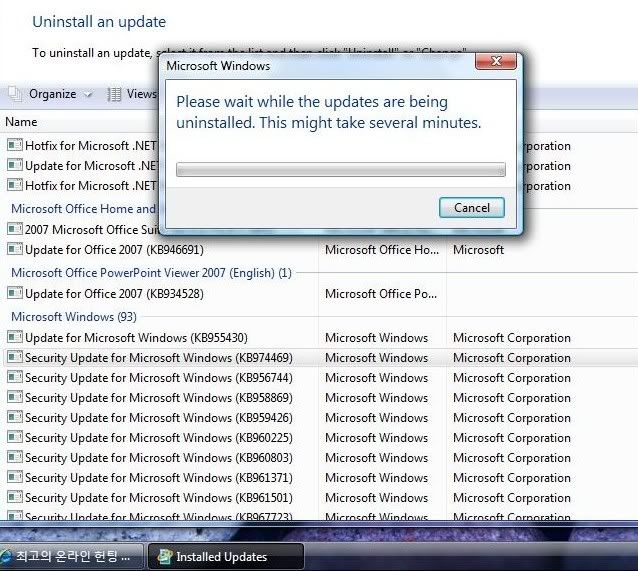 I also disabled automatic updates entirely, making it so that no updates EVER are applied or downloaded...though that was just for testing, i will set it to manual download/install and skip all security updates from this point on...  |
|
enarus
Noobie
 The one on my back :(
The one on my back :(
Posts: 15
|
HmmHmm.
Jan 11, 2010 1:01:16 GMT -5
Post by enarus on Jan 11, 2010 1:01:16 GMT -5
pro!!!! fox u rock sox, Now i dont have to use that silly little VM, and i can run the game at full tilt =D
Ok so i need Clarification im on win 7, Should i Take off all updates upto the Security one and the Security one, Cause last night after uninstalling and Restarting the problem persisted.
|
|
enarus
Noobie
 The one on my back :(
The one on my back :(
Posts: 15
|
HmmHmm.
Jan 11, 2010 15:02:56 GMT -5
Post by enarus on Jan 11, 2010 15:02:56 GMT -5
Well so because IE was being stupid i just did the VM Thing Installed XP and am now Re Loading the game, But quick Question, How do i resize the screen to be well what i want it to be
|
|
|
|
HmmHmm.
Jan 11, 2010 15:18:51 GMT -5
Post by TheHouseholdFurry on Jan 11, 2010 15:18:51 GMT -5
I don't have a clue what to do to fix it on windows 7, this was just the fix I found for my computer on Vista.
I installed other updates, but the security one I listed there was the problem for me. Also, I disabled that User Control Permission popup before uninstalling the update (since disabling it had no effect on me.)
|
|
|
|
HmmHmm.
Jan 11, 2010 15:25:18 GMT -5
Post by davik on Jan 11, 2010 15:25:18 GMT -5
|
|
|
|
HmmHmm.
Jan 11, 2010 16:04:25 GMT -5
Post by coathangerabortion on Jan 11, 2010 16:04:25 GMT -5
Well so because IE was being stupid i just did the VM Thing Installed XP and am now Re Loading the game, But quick Question, How do i resize the screen to be well what i want it to be If you are using VirtualBox just click on Machine then Adjust Window Size.  Another thing you might want to do is adjust the amount of video memory for the VM.  |
|
enarus
Noobie
 The one on my back :(
The one on my back :(
Posts: 15
|
HmmHmm.
Jan 11, 2010 17:04:21 GMT -5
Post by enarus on Jan 11, 2010 17:04:21 GMT -5
Well yes i did that But the 800x600 Screen does not get any bigger, and when i adjust the window size there is a white Border around it.
Edit Never mind i found the issue
|
|
enarus
Noobie
 The one on my back :(
The one on my back :(
Posts: 15
|
HmmHmm.
Jan 11, 2010 21:42:02 GMT -5
Post by enarus on Jan 11, 2010 21:42:02 GMT -5
|
|